LOBBY
The reTHINK lobby serves as your gateway to create, enter, or join existing rooms with others.
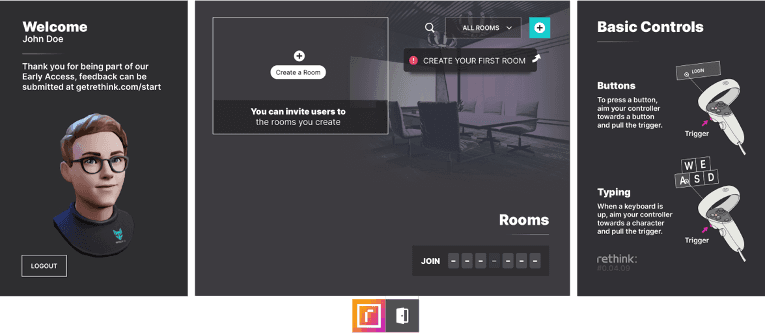
There are 3 basic panels in the lobby, left, right, and center with 2 view options – Home panel and Rooms panel.
THE WELCOME PANEL on the left, let’s you know you’ve paired the device to your account. Your name and avatar will appear as you have created them on the reTHINK Web Dashboard.
Please note: If you have not paired the device to your reTHINK membership, you’ll see a prompt to do so, or simply enter as a Guest.

THE HOME PANEL in the center, is accessed by selecting the Home Tab at the bottom of the screen.
The Home Panel presents the latest updates and features available and includes an option to log out of reTHINK.
THE CONTROLS PANEL on the right, is a simple visual guide for reTHINK controls.
Take a moment to familiarize yourself using the controller to navigate the lobby and practice selecting between the Home Panel and the Rooms Panel and creating a new room.
Please note: The first time you start reTHINK you’ll experience a brief but informative tutorial designed to familiarize yourself with reTHINK controls and features. This onboarding tutorial is optional and can be skipped if you are already familiar with standard VR controls, and want to explore on your own.