MEMBER REGISTRATION
reTHINK members can access their account on any device.
Go to https://getrethink.com, select “LOGIN or Sing Up” in the upper right corner, and follow the on-screen instructions to register as a member.
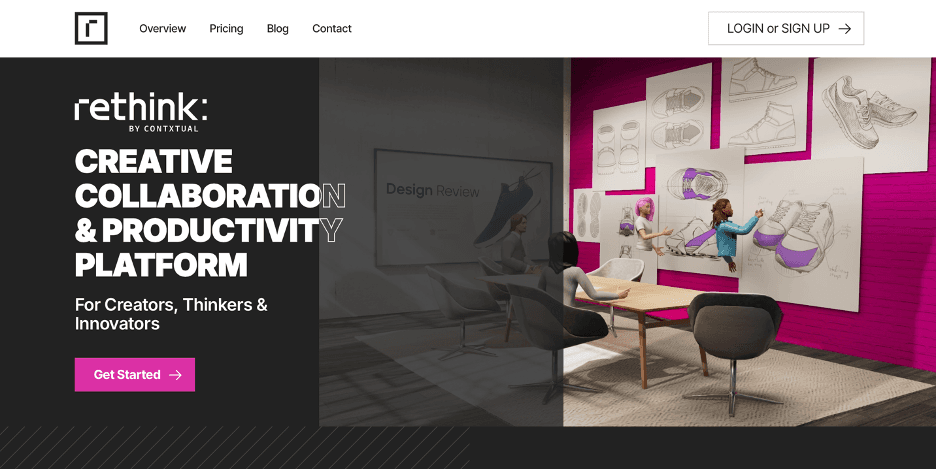
Selecting LOGIN or SIGN UP will take you to the Welcome page.
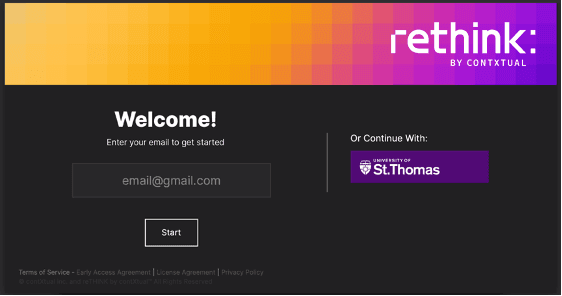
Enter Your Email when prompted and select Start to create a screen name.
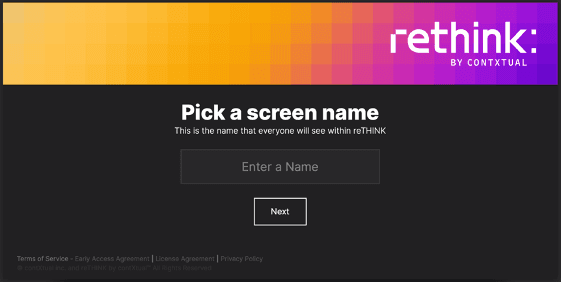
Please note: If you have a common name, consider using your first and last name, or at least your last initial to avoid any confusion.
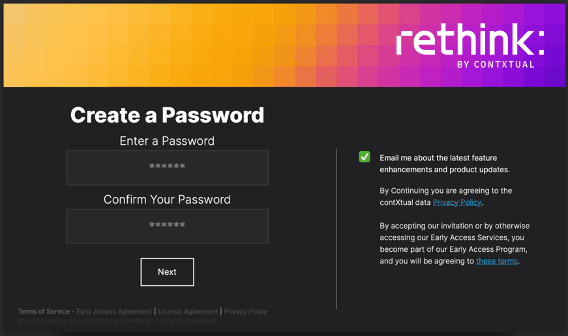
Create and confirm a secure password for your account.
We urge all members to sign up for our email updates. We won’t spam you, just send important information and exclusive offers available only to reTHINK members.
CREATE AN AVATAR
Select Next to create an avatar to represent yourself in reTHINK.
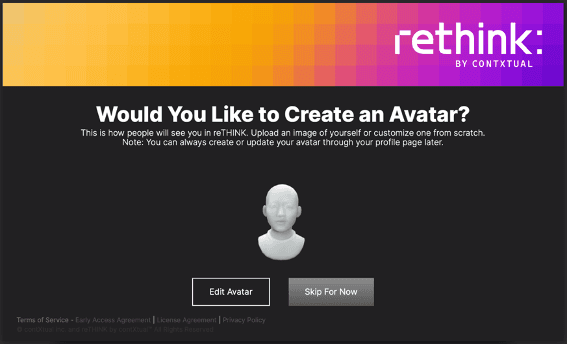
In reTHINK, we see each other as 3D avatars. They’re easy to create a fun to make.
Follow the onscreen instructions to create an avatar that represents you in reTHINK. Or, if you rather select Skip For Now, you can always create an avatar within your Profile section on the reTHINK dashboard.
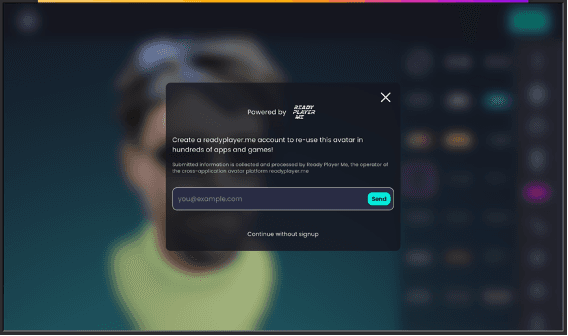
Sign up for Ready Player Me to create and save as many avatars as you like.
CONNECT TO DROPBOX
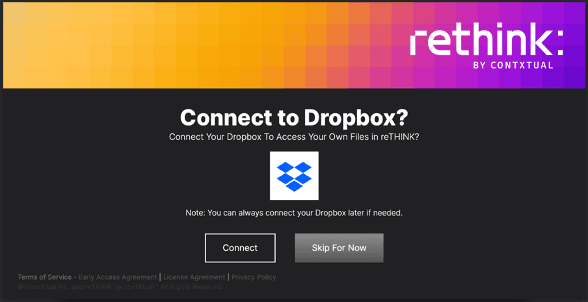
If you have an existing Dropbox account, you can link your account to import content directly into reTHINK.
Select Skip For Now if you don’t have a Dropbox account. You can connect to Dropbox anytime within the Integrations section on the reTHINK Dashboard.
Content can also be uploaded directly within the Files section on the reTHINK Dashboard.
Support for additional cloud storage services such as Air.Inc, Google Drive, and OneDrive, coming soon.
PAIR YOUR DEVICE
Pair Your Device to your reTHINK membership to access your account services.
reTHINK members can access their account on any device.
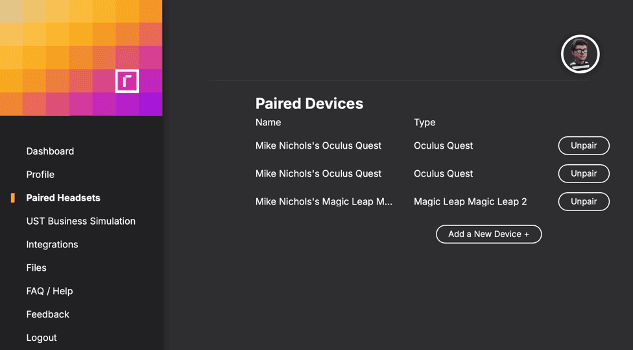
Simply Pair Your Device within the Paired Headsets section on the reTHINK Dashboard at https://create.getrethink.com/paired-headsets.
Select Add a New Device+ button and enter the 4-digit code that appears inside your headset when you start reTHINK.
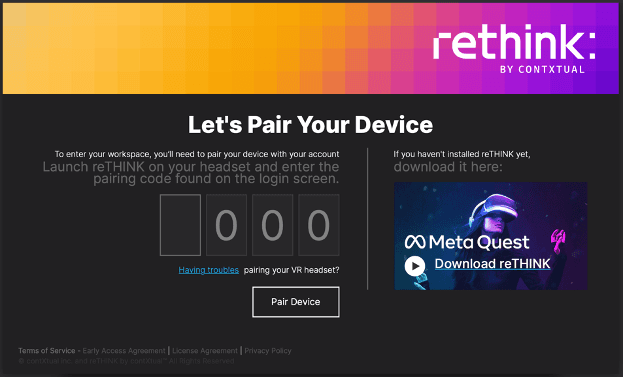
Press Pair Device and put the headset back on.
Your reTHINK membership account and services will automatically link to the device and you’re good to go.
MEMBER DASHBOARD
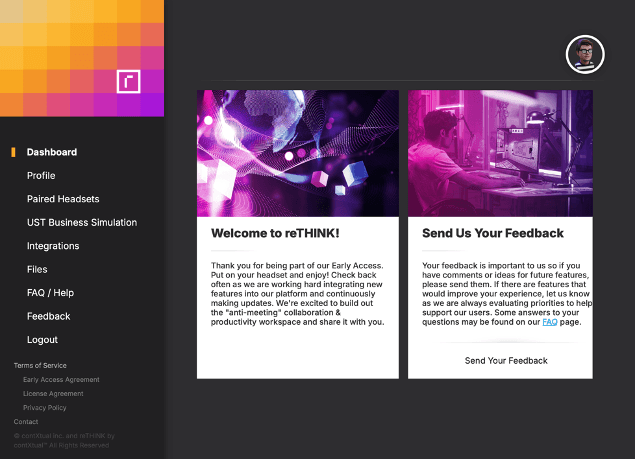
Member services can be accessed through the Membership Dashboard at https://create.getrethink.com/start, as well as our Terms of Service.
PROFILE
Select Profile to edit your personal details, Screen Name, and Avatar.
Changes made to your Avatar or Screen Name in your profile, will show up in reTHINK.
PAIRED HEADSETS
Use the Paired Headsets section to link your membership services to a new headset or manage existing Paired Devices.
INTEGRATIONS
Link supported online services for direct access within reTHINK.
Integrations with 3rd party cloud services such as Dropbox make it possible to access your content directly within reTHINK.
FILES
Use the Files section to upload content directly from your hard drive or cloud service for use in reTHINK. R
eTHINK supports a wide variety of content from 3D files, Videos, Images, and PDFs.
FAQ / HELP
Need help, or have a question? Chances are, you’ll find what you need here.
LOGOUT
We suggest logging out, especially if you’re on a shared device.